This post may contain affiliate links. Please read my disclosure for more info.
How To Start a Blog
With WordPress on Bluehost
Blogging is how I changed my life and what allows me to escape the 9-5 rat race all while doing what I love! Today, you can start your own money-making blog for only a few dollars per month! In this post I have included a discounted pricing link for Bluehost so you can start your blog for cheap. It includes a free blog domain through my link too. Then below is a full tutorial and step-by-step guide to get up and running!
Click here to start your blog on WordPress, then use the step-by-step guide below for simple instructions. Bluehost is great for our hosting needs and I personally have nothing but positive things to say about them.
Personally, blogging has been one the best things ever for me. If you have been reading my blog you are probably aware of some of the success I have had and am now making more than enough money to cover my living expenses!
I am able to work from home, travel whenever I want, have flexibility in my schedule and loving my best life. The best part is it seems like it all happened overnight!
Anyone can make money with a blog and I was able to cover the cheap hosting expenses relatively quickly. It is well worth it to pay for blog hosting and I am sure you will make your money back quickly as well.
Bluehost is one of the top web hosting companies in 2018 and you can start your own blog with them for as low as $3.75 per month (this low price is through my link only)! Also, if you sign up using my link, then you will get your domain name for free if you purchase 12 month or longer hosting plan. I highly recommend signing up for the 12 month hosting plan through Bluehost. It’s affordable and you will save a lot of money in the long-run. Actually, if you want the best deal and value then I would say purchase a 36 month plan and your monthly rate will be much lower.
You are probably thinking, “Well I can just start my blog on Blogger for a little cheaper and learn how to make a blog that way” NOOOOO… Don’t do that. There are so many reasons why a Blogspot or Blogger blog is a really bad idea and you should instead setup a WordPress blog on Bluehost.
If you are ever interested in making money off your blog, freelancing or turning it into a business, then paying for your hosting (through Bluehost) is a MUST. It’s extremely cheap and you get a free domain. With a Bluehost hosted WordPress site you can run your own advertisements, affiliate links, direct sponsors, etc. You will NOT have the same freedoms and flexibility with the other options.
Top Reasons To Start a Blog with Bluehost
There are many reasons why you may want to choose Bluehost for your WordPress blog. I personally believe they are the best web hosting providers out there.
- It is easy to use. My step-by-step guide will walk you through exactly what to do.
- Bluehost web hosting offers technical support
- It is very cheap. If you use my link you can get blog hosting at just $2.75 per month.
- FREE domain
- WordPress through Bluehost is also FREE
- Bluehost offers a guarantee in case you realize that it is not for you. If you sign up for Bluehost and are confused for any reason you can also email me and I can help you out as I personally use it.
- Self-hosted. If you want to monetize you need to be self-hosted.
- Professional look and feel. This makes you more attractive to advertisers and readers.
If you are interested in starting your own WordPress blog or site through Bluehost then please click the link below to get started. Then just follow my step-by-step guide below. If anything is confusing then just shoot me an email and I can help you out!
How To Start a WordPress Blog with Bluehost
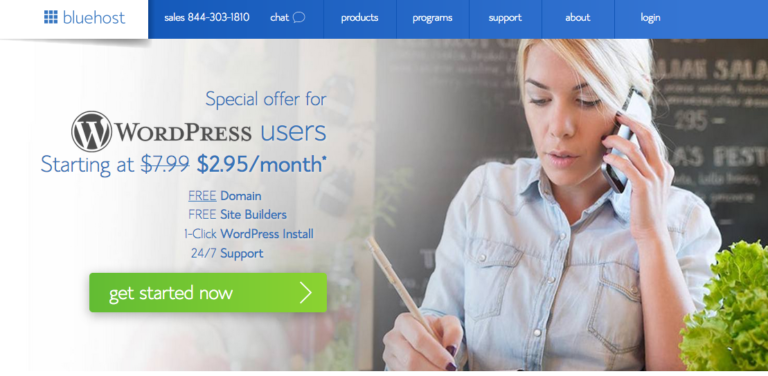
1. Buy hosting for your blog
Click here to choose a hosting plan and create a blog, then continue following the steps below.
The very first thing you will need to do when starting a WordPress blog on Bluehost is to chose the hosting plan you want. All of the hosting plans come with a FREE domain for the first year as long as you buy 12 months worth of Bluehost web hosting. This makes it well worth it to sign up for at least 12 months of hosting as you will be saving a good amount of money this way. You can also get cheaper monthly pricing when you buy more than 12 months. The best value would be purchasing a 36 month plan as the monthly rate is much lower over the long-run. If you decide to get the free domain, just continue to the next step as you can buy your hosting and get the free domain all in one step.
The cheapest price to start a blog is the ‘basic’ plan and that is $2.75 per month using my link (due upfront in full) if you sign up for 36 months – which is a great price. If you sign up for the 24 month plan then the price $3.95 per month. If you sign up for the 12 month plan then the price is $4.95 per month. $4.95 is still extremely affordable and it’s still a great plan. The 12 month plan is only a total of $59 per year. No matter which plan you choose you will still get the free domain name when you sign up for 12 months or more which saves you some money there. The best value in the long run is the 36 month plan as your monthly rate is almost half that of the 12 month plan.
You can do the basic plan for now and if you need to upgrade to Plus or Business pro plans as you grow then you can definitely do that without having to change anything. Bluehost technical support can help you with all of this when/if the time comes.
The other item you may want to pay for when it comes to blogging is Domain Privacy Protection, which is only $0.99 per month. This is so your contact information stays safe.
You do not NEED anything other than what I have already shared. You can uncheck any extras.
Here are the steps to continue when you are ready
- Go to Bluehost and click the “Get Started Now” button
- Click on the package you are interested in
- Enter your domain name or use one you already have
- Enter your personal information and payment information
- Next you will be asked to enter a password. Make sure it’s secure as this is very important.
If you have any problems please send me an email at ellen.bechtle@gmail.com. I have tons of experience with Bluehost and helping others getting started – I promise to be quick.
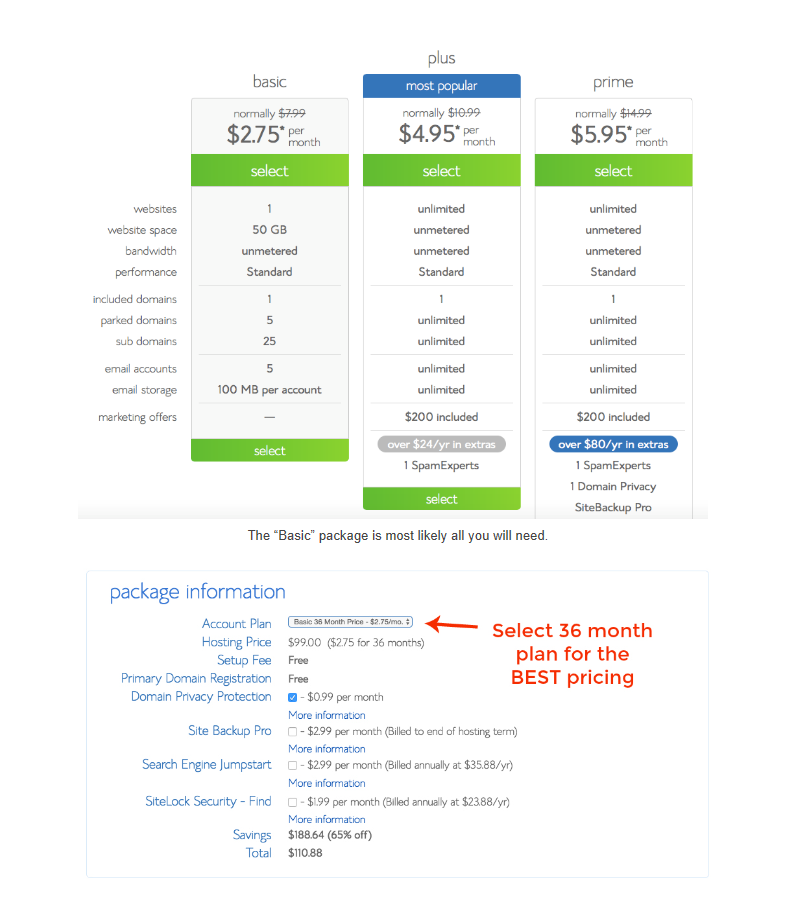
2. Select a domain for your blog
The next step is to think about what you want your domain name to be. The domain name is just the ‘website name’ that appears when someone would type it in. For example, the domain name for my site is newcashonline.com. This can be tough and should be given some serious thought.
I really like names that inspire action like “begin” or “build”. However, also be cautious about using words that can be tricky for people to spell. I often regret using “to” in my name because when I tell someone my site’s name they never know if it is “to”, “too”, “two” or “2”! This could make it harder for people to find your site.
3. Connect your domain to your hosting
You can skip this section (section 3) if you buy your domain directly through Bluehost.
If you buy your domain through Go Daddy or Name Cheap then you will need to connect your domain to your hosting account. Go Daddy has a full support page for setting nameservers for your domain names. Here is a brief snippet:
How to modify your DNS Nameservers when you are using Go Daddy for your domain and Bluehost for your hosting:
- Log into the GoDaddy.com Account Manager
- Select Manage Domains from the Domain Names drop-down menu or the Manage Your Account list
- Select the domain name you wish to modify using the checkboxes and then click Set Name Servers.
- Enter your updated name server information in the spaces provided under the blue Name Servers heading on the right side of your page and click Save Changes at the bottom. Your entries should look like this: ns1.bluehost.com; ns2.bluehost.com.
You will then need to add the domain you bought (from GoDaddy) as an addon domain to your Bluehost web hosting. You can do this by click on “Domains” when logged into your Bluehost ewb hosting account and then click on “assign”. It may seem like a lot but it is very easy!
4. Install WordPress on Bluehost
The final step!! This part isn’t hard at all and Bluehost makes it even easier to create a WordPress blog and it is FREE.
- After you create your password, Bluehost guides you through exactly what you need to do in order to start a blog.
- First, Bluehost will ask you to pick a theme. You can pick a random one here or find one you actually like. You can always change it later so no big deal. Remember, there are many free ones here.
- Click on “Start Building”
- On the next screen, you can choose “Business” or “Personal” – your call. You can also choose “I don’t need help”.
YAYYYYY! You now have a WordPress blog. You will have to work on the design and producing high quality conetent now. Good luck!
If you have any confusion or questions for any reason (such as picking a plan, set up, pricing, etc.), you can always send me an email and I will help you out. That’s what I am here for so don’t be shy! ellen.bechtle@gmail.com
Click here to get started now!
Here are some general tips on how to navigate WordPress:
- You can add and create new posts by click on “Posts” on the left-hand side once logged in.
- If you want to add an image, click on “Media” on the left hand side.
- You can go to “Appearance”, then “Widgets” in order to add items to your sidebar, footer, etc.
- If you want to send newsletters or emails to your readers, I recommend LINK
